1. Introduction & Overview
❓ What is Data Access Control?
Data Access Control (DAC) refers to the policies, mechanisms, and tools used to restrict or permit access to data within systems. It ensures that only authorized users or services can access specific datasets based on roles, policies, context, or permissions.

In DevSecOps, Data Access Control is critical for:
- Enforcing least privilege.
- Ensuring compliance (e.g., GDPR, HIPAA).
- Preventing unauthorized data exposure during CI/CD processes.
🧠 History and Background
- 1970s: Originated in early multi-user systems (e.g., UNIX file permissions).
- 2000s: Expanded with enterprise identity and access management (IAM).
- Now: Integrated with cloud-native, Kubernetes, and DevSecOps pipelines to provide fine-grained, policy-driven control over dynamic infrastructure and microservices.
🚀 Relevance in DevSecOps
DevSecOps requires integrating security from the start. DAC supports this by:
- Enforcing access policies in CI/CD pipelines.
- Protecting sensitive data in test environments.
- Ensuring role-based access to secrets, databases, and storage.
2. Core Concepts & Terminology
📘 Key Terms and Definitions
| Term | Definition |
|---|---|
| RBAC | Role-Based Access Control: Assigns permissions based on user roles. |
| ABAC | Attribute-Based Access Control: Uses user, resource, and context attributes. |
| Policy Engine | Component that evaluates access control rules (e.g., OPA, AWS IAM). |
| Least Privilege | Granting minimum permissions required to perform a task. |
| Access Token | A secure credential representing access rights (e.g., JWT, OAuth token). |
🔁 How It Fits into the DevSecOps Lifecycle
| Stage | Role of Data Access Control |
|---|---|
| Plan | Define access policies for environments & data types |
| Develop | Control access to data in local/test environments |
| Build/Test | Restrict sensitive data from test automation |
| Release | Audit access to deployment credentials |
| Deploy | Secure database, secrets, and service access |
| Operate | Monitor & revoke stale or excessive access |
3. Architecture & How It Works
⚙️ Components
- Policy Repository – Stores access control policies (YAML, Rego).
- Policy Decision Point (PDP) – Evaluates policies to allow/deny access.
- Policy Enforcement Point (PEP) – Enforces decisions (e.g., gateways, services).
- Identity Provider (IdP) – Verifies users and roles (e.g., Azure AD, Okta).
- Audit Log Engine – Logs access attempts for visibility and compliance.
🔄 Internal Workflow
- Request: User or service makes a request to access a resource.
- Authentication: Validates identity via IdP.
- Policy Evaluation: PDP checks if the request complies with policies.
- Decision: Allow or deny access.
- Enforcement: PEP enforces the decision.
- Logging: Log the event for audit.
🧭 Architecture Diagram (Descriptive)
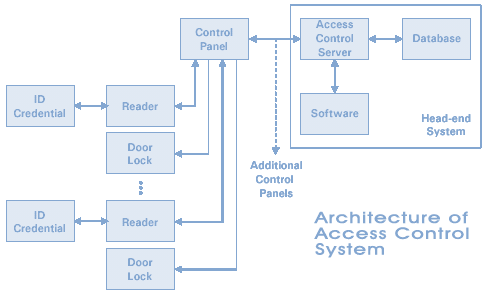
+---------+ +-------------+ +----------------+ +-------------+
| User | ---> | IdP/Auth | ---> | Policy Decision| ---> | Application |
|/Service | | Provider | | Point | | Data API |
+---------+ +-------------+ +----------------+ +-------------+
\_____________________ Audit & Logging System _______________________/
🔌 Integration Points
- CI/CD Tools: GitHub Actions, GitLab CI, Jenkins (for secrets/data control).
- Cloud IAM: AWS IAM, Azure RBAC, GCP IAM.
- Secrets Managers: HashiCorp Vault, AWS Secrets Manager.
- Policy Engines: Open Policy Agent (OPA), Kyverno, Azure Policy.
4. Installation & Getting Started
🧱 Prerequisites
- A working CI/CD pipeline.
- Access to cloud infrastructure or Kubernetes.
- Installed Open Policy Agent (OPA) or equivalent policy engine.
- Role-based identity provider like Okta, Azure AD, or GitHub OIDC.
🛠️ Step-by-Step Setup with Open Policy Agent (OPA)
Example: Restricting access to a sensitive S3 bucket in AWS using OPA.
- Install OPA
wget https://openpolicyagent.org/downloads/latest/opa_linux_amd64
chmod +x opa_linux_amd64 && mv opa_linux_amd64 /usr/local/bin/opa
- Define Access Policy (Rego)
package s3access
default allow = false
allow {
input.user == "developer"
input.bucket != "sensitive-data"
}
- Run OPA server
opa run --server --set=decision_logs.console=true
- Query OPA for a decision
curl -X POST localhost:8181/v1/data/s3access/allow \
-d '{"input": {"user": "developer", "bucket": "logs-bucket"}}'
- Integrate with CI/CD
- Use OPA as a gate in GitHub Actions or GitLab pipeline to check if access to a resource is permitted before execution.
5. Real-World Use Cases
🧪 Use Case 1: Secret Management in Pipelines
- Enforce that only certain jobs or branches can access production secrets via HashiCorp Vault or AWS Secrets Manager.
🏥 Use Case 2: Healthcare Data Protection
- ABAC policies to restrict access to patient data based on department and geographic region (HIPAA compliance).
🏦 Use Case 3: Financial Institution Access Control
- RBAC policies for developers: staging environment data allowed, production data denied unless on-call.
☁️ Use Case 4: Cloud IAM Integration
- Fine-grained IAM policies via AWS IAM with OPA for access delegation and conditional data access.
6. Benefits & Limitations
✅ Benefits
- Enforces principle of least privilege.
- Enables auditability and compliance.
- Enhances security posture across DevSecOps pipelines.
- Works with microservices and ephemeral environments.
⚠️ Limitations
- Complexity increases with dynamic infrastructure.
- Hard to manage policy sprawl at scale.
- Performance overhead if not optimized.
- Requires centralized identity management.
7. Best Practices & Recommendations
🔐 Security Tips
- Use zero trust and token-based authentication.
- Regularly rotate access credentials and secrets.
- Implement multi-factor authentication (MFA) for all identities.
🔄 Performance & Maintenance
- Cache access decisions when possible.
- Keep policies modular and version-controlled.
- Regularly audit and prune unused permissions.
📜 Compliance & Automation
- Align policies with standards like NIST 800-53, PCI-DSS, SOC 2.
- Automate policy enforcement in CI/CD pipelines.
8. Comparison with Alternatives
| Feature | Data Access Control (OPA) | Kubernetes RBAC | AWS IAM |
|---|---|---|---|
| Granularity | High | Medium | High |
| Integration with DevSecOps | Excellent | Limited | Excellent |
| Policy Language | Rego | YAML | JSON |
| Real-time Evaluation | Yes | No | Yes |
9. Conclusion
Data Access Control is a cornerstone of a secure DevSecOps strategy. By enforcing context-aware, policy-driven access, teams can prevent data leaks, meet compliance, and scale securely. As systems become more dynamic, DAC will evolve to support AI-driven access analytics, fine-grained ABAC, and policy-as-code frameworks.
🔗 Resources & Communities
- Open Policy Agent (OPA): https://www.openpolicyagent.org
- AWS IAM Docs: https://docs.aws.amazon.com/iam
- HashiCorp Vault: https://www.vaultproject.io
- OPA Slack Community: https://slack.openpolicyagent.org
- Policy as Code (Rego Playground): https://play.openpolicyagent.org