📌 1. Introduction & Overview
🔍 What is Schema Validation?
Schema Validation is the process of ensuring that data adheres to a predefined structure or format—known as a schema. This validation helps to ensure data consistency, prevent malformed data from propagating through systems, and safeguard against potential security vulnerabilities due to untrusted inputs.
In the DevSecOps ecosystem, schema validation is not just about data structure—it also plays a role in automated security enforcement, configuration integrity, and compliance validation across CI/CD pipelines.
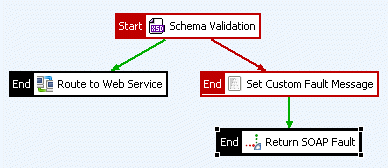
🏛️ History or Background
- Originated from data modeling and XML validation needs (e.g., XML Schema Definition – XSD).
- Evolved with the rise of JSON, YAML, and OpenAPI/Swagger where JSON Schema, OpenAPI specs, and YAML-based configurations gained widespread use.
- In modern DevSecOps, it plays a pivotal role in validating:
- API contracts
- Infrastructure as Code (IaC) configurations
- Kubernetes manifests
- CI/CD pipeline configurations (e.g., GitHub Actions, GitLab CI, etc.)
🎯 Why is Schema Validation Important in DevSecOps?
- Prevents misconfigurations and runtime failures.
- Automates security checks (e.g., secret keys in config files).
- Enhances compliance and audit readiness.
- Enables early shift-left testing in the software lifecycle.
📘 2. Core Concepts & Terminology
🔑 Key Terms and Definitions
| Term | Definition |
|---|---|
| Schema | A formal definition of the structure, types, and rules for data. |
| Validation Engine | Tool or library used to check data against the schema. |
| JSON Schema | Standard for describing the structure of JSON data. |
| OpenAPI/Swagger | Specification for REST APIs that includes schema validation capabilities. |
| IaC | Infrastructure as Code—declarative templates that can be schema validated. |
| Shift Left | Practice of testing and validation early in the SDLC. |
🔄 How It Fits into the DevSecOps Lifecycle
graph LR
Code --> CI["CI - Validate Config/Schema"]
CI --> CD["CD - Deploy"]
CD --> Monitor["Monitoring"]
Monitor --> Feedback["Feedback to Dev"]
Feedback --> Code
- Pre-Commit Hooks: Validate config files before pushing to repo.
- CI Pipelines: Automate schema checks using tools like
ajv,yamllint,kubeval, etc. - CD Pipelines: Ensure deployment manifests meet security and operational standards.
🏗️ 3. Architecture & How It Works
🔧 Components
- Schema Definition: JSON/YAML/XML schema files.
- Validation Engine: Software or CLI tool (e.g.,
ajv,yamale,kubeval). - CI/CD Integration Layer: GitHub Actions, Jenkins, GitLab CI, etc.
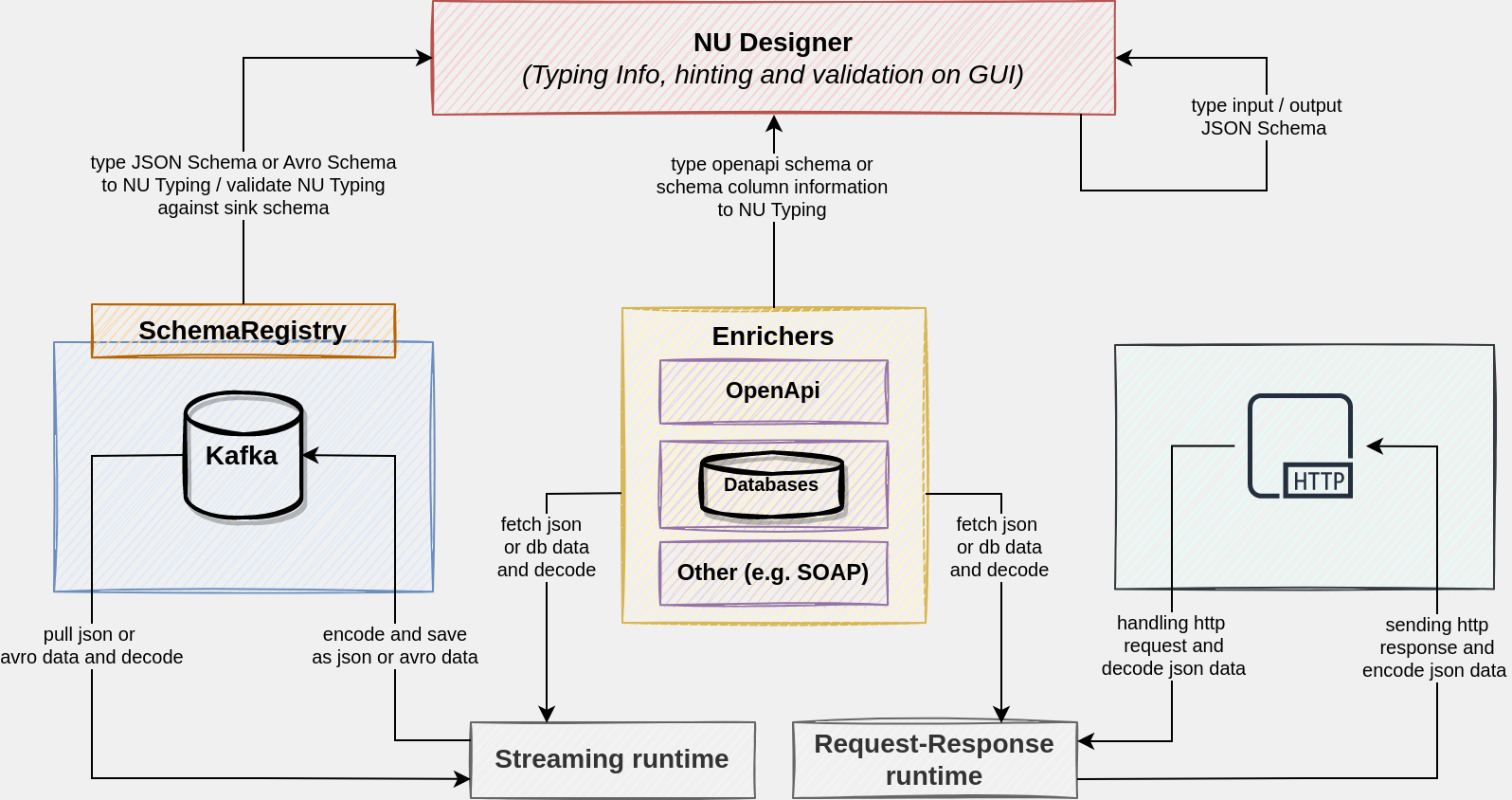
🔁 Internal Workflow
- Define schemas for data formats (e.g.,
pipeline.yaml,kubernetes.yaml) - Use validation tools to check against these schemas
- Fail the build or notify if schema violation is found
🏗️ Architecture Diagram (Text Description)
Developer Commit
↓
Pre-commit Hook or CI Pipeline
↓
Schema Validation Tool (e.g., ajv, kubeval)
↓
✔ Pass: Continue Build ✖ Fail: Alert + Stop
🔌 Integration Points with CI/CD or Cloud
| Platform | Integration Approach |
|---|---|
| GitHub Actions | Use action to run ajv-cli on push |
| GitLab CI | YAML stage to run schema validation script |
| Jenkins | Pipeline step with CLI tools (ajv, yamllint) |
| Kubernetes | Admission controller or OPA for live validation |
🚀 4. Installation & Getting Started
🧰 Prerequisites
- Node.js (for
ajv) - Python (for
yamale) - Docker (optional)
- Git & CI pipeline setup
✋ Hands-on Guide: Validating JSON using ajv
Step 1: Install ajv-cli
npm install -g ajv-cli
Step 2: Create JSON Schema schema.json
{
"type": "object",
"properties": {
"app": { "type": "string" },
"port": { "type": "number" }
},
"required": ["app", "port"]
}
Step 3: Create Data File config.json
{
"app": "my-service",
"port": 8080
}
Step 4: Validate
ajv validate -s schema.json -d config.json
Output:
config.json valid
✅ You can integrate this command in your GitHub Actions:
- name: Validate schema
run: ajv validate -s schema.json -d config.json
🧪 5. Real-World Use Cases
📌 Use Case 1: Kubernetes Manifests
Validate Helm chart values or Kubernetes YAML using kubeval.
kubeval my-deployment.yaml
📌 Use Case 2: API Contract Validation
Using OpenAPI and Swagger, validate API definitions against a schema.
swagger-cli validate api.yaml
📌 Use Case 3: IaC with Terraform
Use terraform validate or tflint to ensure HCL files are schema-valid.
📌 Use Case 4: CI/CD Pipeline Configuration
Validate .gitlab-ci.yml or .github/workflows/*.yml using yamllint.
yamllint .github/workflows/deploy.yml
📈 6. Benefits & Limitations
✅ Benefits
- Prevents configuration drift.
- Enforces data integrity and policy compliance.
- Reduces human errors in production.
- Shifts validation left in the SDLC.
⚠️ Limitations
- Schema complexity can grow fast.
- Limited support for dynamic/conditional structures.
- Need ongoing maintenance of schema files.
- May not catch logical issues—only structural.
🛠️ 7. Best Practices & Recommendations
🔐 Security Tips
- Scan config files for secrets before validation.
- Use admission controllers (e.g., OPA Gatekeeper) in Kubernetes.
🧩 Automation Ideas
- Embed validation in:
- Pre-commit hooks (
husky,pre-commit) - CI pipelines (
GitHub Actions,GitLab CI) - PR reviewers (via bots)
- Pre-commit hooks (
⚖️ Compliance Alignment
- Map schemas to CIS benchmarks.
- Validate against SOC 2/ISO 27001 requirements.
⚔️ 8. Comparison with Alternatives
| Feature | Schema Validation | Static Code Analysis | Runtime Security Tools |
|---|---|---|---|
| Scope | Structural correctness | Code quality, bugs | Runtime behavior |
| Execution Time | Pre-build | Pre-build or compile time | During execution |
| Performance Impact | None | Low | Medium |
| Use in DevSecOps | Early stage validation | Early stage analysis | Late stage monitoring |
When to Use Schema Validation?
✅ Use when:
- Validating config files
- Ensuring API contract correctness
- Blocking malformed IaC changes
❌ Not suitable for:
- Detecting logic bugs
- Monitoring live system behaviors
📚 9. Conclusion
Schema validation is a lightweight yet powerful tool in the DevSecOps toolkit. It ensures that configurations, APIs, and templates are safe, secure, and compliant—before reaching production.
🔮 Future Trends
- AI-assisted schema generation
- Policy-as-code with schema enforcement
- GitOps-based validation with auto-remediation
🔗 Official Docs and Communities
- JSON Schema Official Docs
- Ajv JSON Schema Validator
- Kubeval – Kubernetes YAML Validator
- Yamale – YAML schema validator
- OpenAPI Specification
- Open Policy Agent (OPA)