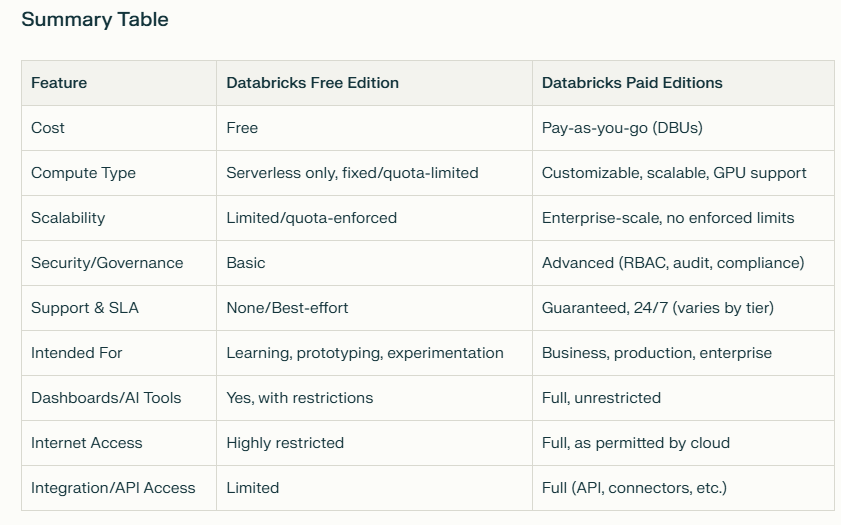
Here’s a clear, updated comparison of Databricks Paid Edition vs. Free Edition (2025):
Databricks Paid Edition vs. Free Edition
| Feature / Aspect | Free Edition | Paid Edition |
|---|---|---|
| Cost | Free | Billed (pay-as-you-go or subscription) |
| Cluster Size | Small, limited resources | Scalable clusters, large instance types, autoscaling |
| Session Limits | Limited (e.g., timeouts, max sessions) | Unlimited/longer session time |
| Users/Collaboration | Single user | Multi-user, team collaboration, role-based access |
| Data Storage | Limited storage (quota, file size) | Full cloud storage (S3, ADLS, GCS) |
| Compute Types | Limited compute options | All compute types (standard, high memory, GPU, etc.) |
| Workspaces | One per user | Multiple, with granular access control |
| SQL Warehouses | Limited or not available | Full SQL warehouses (Classic, Pro, Serverless) |
| Unity Catalog | Not available | Full data governance (Unity Catalog) |
| Delta Lake | Basic (for learning) | Full features, ACID, time travel, advanced options |
| Delta Live Tables | Not available | Yes, for production ETL pipelines |
| Mosaic AI/LLM | Not available or restricted | Yes, for GenAI and LLM workflows |
| Machine Learning | Basic support | Full ML/AI platform (MLflow, AutoML, Model Serving) |
| Jobs & Orchestration | Limited or not available | Full jobs, scheduling, orchestration (Workflows) |
| External Integrations | Minimal | Full (Power BI, Tableau, REST API, Git, etc.) |
| Data Sharing | Not available | Yes (Delta Sharing, cross-org/data mesh) |
| Security & Governance | Basic | Enterprise RBAC, audit, SSO, fine-grained control |
| Support | Community only | Professional support, SLAs |
| Production SLAs | No | Yes |
In Short:
- Free Edition:
- Great for learning, testing, and demos.
- Single-user, small resources, limited features.
- No production use, advanced security, or team collaboration.
- Paid Edition:
- Full-featured, production-ready.
- Scalable compute, enterprise governance, collaboration, ML/AI, automation, security, support.
- Suitable for business-critical and large-scale workloads.
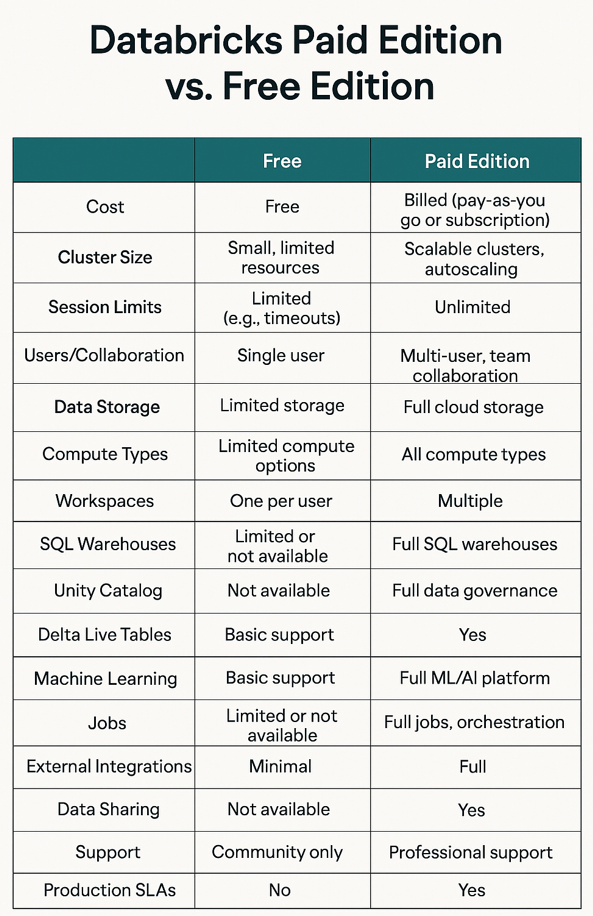
Category: