1. Introduction & Overview
What is a KPI Dashboard?
A KPI (Key Performance Indicator) Dashboard is a visual interface that aggregates and displays metrics in real time, allowing teams to track progress toward specific objectives. In the context of DevSecOps, these dashboards serve as real-time monitoring tools to assess the health, security, and performance of development, security, and operations workflows.
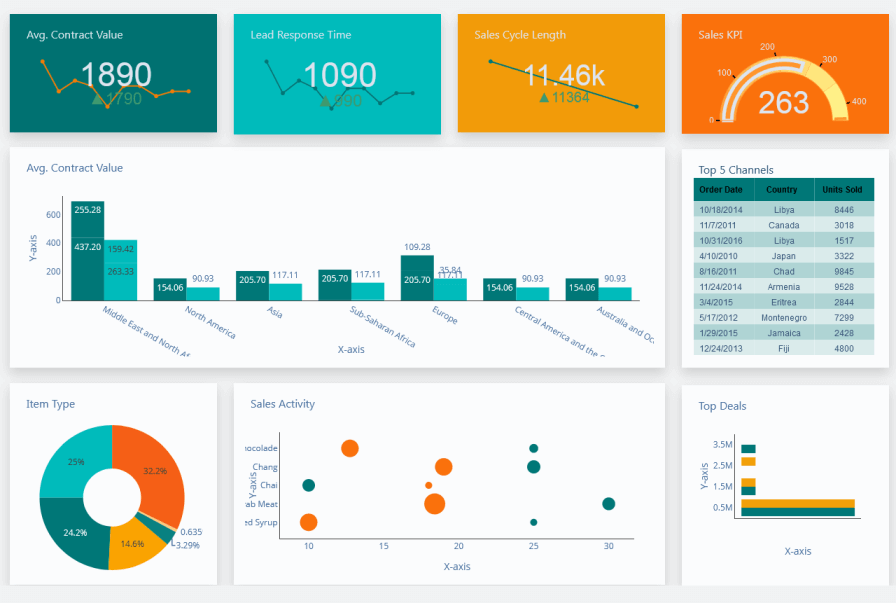
History or Background
- Originated from business intelligence tools used in enterprise performance management.
- Adopted in Agile, DevOps, and DevSecOps to track engineering effectiveness.
- Tools like Grafana, Datadog, Kibana, and Power BI evolved to support security-related KPIs.
Why is it Relevant in DevSecOps?
- Bridges visibility gaps between development, security, and operations teams.
- Enables real-time decision making based on metrics such as deployment frequency, vulnerability counts, and mean time to remediate (MTTR).
- Supports compliance and audit readiness with traceable metrics.
2. Core Concepts & Terminology
Key Terms and Definitions
| Term | Definition |
|---|---|
| KPI | Key Performance Indicator – a measurable value tied to strategic objectives |
| MTTR | Mean Time to Remediate – average time taken to resolve issues |
| Change Failure Rate | Percentage of changes causing a failure in production |
| Lead Time for Changes | Time between code commit and production deployment |
| Dashboard Widget | A visual component (chart, table, gauge, etc.) representing a KPI |
How It Fits into the DevSecOps Lifecycle
- Plan: Track backlog items and security requirements.
- Develop: Monitor secure coding practices and scan results.
- Build/Test: Visualize code quality, test coverage, and vulnerability scan outcomes.
- Release/Deploy: Measure deployment frequency and risk acceptance rates.
- Operate: Monitor SLAs, incident rates, and MTTR.
- Monitor: Display real-time alerts, logs, and compliance metrics.
3. Architecture & How It Works
Components of a KPI Dashboard System
- Data Sources: CI/CD tools (e.g., Jenkins, GitHub Actions), security scanners (e.g., Snyk, Aqua), cloud platforms (e.g., AWS, Azure).
- ETL Pipeline: Extract, Transform, Load logic to normalize data.
- Backend: Metric aggregation and storage (e.g., Prometheus, Elasticsearch).
- Frontend UI: Visualization engine (e.g., Grafana, Kibana).
- Alerts and Triggers: Notification systems tied to KPIs.

Internal Workflow
- Data is ingested from various tools via APIs or agents.
- Metrics are transformed and normalized.
- Stored in time-series or log databases.
- Displayed on dashboard widgets.
- Alerts triggered based on thresholds or anomalies.
Architecture Diagram (Text Description)
[GitHub Actions] --->|
[Jenkins] --->| +-------------------+
[Snyk] --->| | ETL Layer |
[SonarQube] --->|--------------->| (Logstash, Airflow)
[CloudWatch] --->| +-------------------+
↓
+--------+
| Storage| <-- Prometheus, Elastic
+--------+
↓
+----------------+
| KPI Dashboard |
| (Grafana, Kibana)|
+----------------+
↓
[Email, Slack Alerts]
Integration Points with CI/CD or Cloud Tools
| Tool | Integration Method |
|---|---|
| Jenkins | REST API, Prometheus Plugin |
| GitHub Actions | Webhooks, API, GitHub Insights |
| Snyk | CLI + API integration |
| AWS CloudWatch | Metrics export to Grafana |
| Kubernetes | Prometheus exporters |
4. Installation & Getting Started
Basic Setup or Prerequisites
- Docker or Kubernetes environment
- Access to data sources (e.g., GitHub, Jenkins, security scanners)
- Basic knowledge of Prometheus, Grafana
- Admin privileges on the target cloud or CI/CD systems
Hands-On: Beginner-Friendly Setup
Step 1: Install Prometheus & Grafana with Docker
docker network create monitoring
docker run -d --name prometheus --network monitoring \
-p 9090:9090 \
-v ~/prometheus.yml:/etc/prometheus/prometheus.yml \
prom/prometheus
docker run -d --name grafana --network monitoring \
-p 3000:3000 \
grafana/grafana
Step 2: Connect Prometheus to Grafana
- Open
http://localhost:3000 - Login (default: admin/admin)
- Add data source → Choose Prometheus → Set URL as
http://prometheus:9090
Step 3: Import DevSecOps KPI Dashboard Template
- Use official dashboard JSONs or create widgets:
- Deployment Frequency (Bar chart)
- Security Scan Failures (Gauge)
- Mean Time to Recovery (Line chart)
5. Real-World Use Cases
1. Vulnerability Management in CI
- KPI: Number of critical vulnerabilities per release.
- Toolchain: GitHub Actions + Snyk + Grafana
- Impact: Reduce vulnerable builds by 60% after continuous visibility.
2. Cloud Security Compliance
- KPI: Non-compliant resources detected per AWS account.
- Toolchain: AWS Config + CloudWatch + Grafana
- Use: Real-time SOC dashboard for ISO 27001 reporting.
3. Deployment Health Monitoring
- KPI: Change failure rate and rollback incidents.
- Toolchain: Jenkins + Prometheus + Alertmanager
- Industry: Financial sector (PCI-DSS compliance)
4. Incident Management & MTTR
- KPI: Time to acknowledge and resolve production incidents.
- Toolchain: PagerDuty + Prometheus Alertmanager + Grafana
- Outcome: Improved SLA adherence and faster RCA cycles.
6. Benefits & Limitations
Key Advantages
- Real-time visualization of DevSecOps metrics
- Supports proactive remediation and response
- Centralized visibility across tools and pipelines
- Helps enforce security SLAs and audit readiness
Common Challenges or Limitations
- Data silos across disparate tools
- High initial setup complexity
- Requires continuous maintenance and data hygiene
- Alert fatigue from poorly tuned thresholds
7. Best Practices & Recommendations
Security Tips
- Restrict dashboard access via SSO or IAM
- Sanitize sensitive data in logs/metrics
- Use TLS for dashboard interfaces
Performance & Maintenance
- Archive old metrics to reduce storage bloat
- Regularly update data source connectors
- Monitor dashboard performance with load tests
Compliance Alignment
- Tag compliance-specific KPIs (e.g., NIST, ISO)
- Automate compliance status updates via dashboards
Automation Ideas
- Auto-create incident tickets when thresholds breach
- Rotate visualizations based on team shifts
- Integrate AI anomaly detection in KPIs
8. Comparison with Alternatives
| Feature | KPI Dashboard | Static Reports | SIEM Tools |
|---|---|---|---|
| Real-Time Updates | ✅ | ❌ | ✅ |
| Security-Specific KPIs | ✅ | ⚠️ | ✅ |
| Customizable | ✅ | ❌ | ⚠️ |
| Cost | Low/Medium | Low | High |
| Alert Integration | ✅ | ❌ | ✅ |
When to Choose KPI Dashboards
- When real-time security observability is needed
- When you want cross-tool integration in one pane
- For self-service analytics for teams
9. Conclusion
Final Thoughts
KPI Dashboards are the nervous system of DevSecOps, bringing visibility, control, and actionable insights. They promote cross-functional accountability, enhance response times, and ensure alignment with security and compliance goals.
Future Trends
- AI-powered anomaly detection
- Predictive KPI modeling
- Integration with GitOps and Policy-as-Code
Next Steps
- Identify critical KPIs for your team
- Set up a prototype dashboard using open-source tools
- Automate threshold-based alerts and remediation workflows
References & Communities
Category: