Introduction & Overview
What is OLTP?
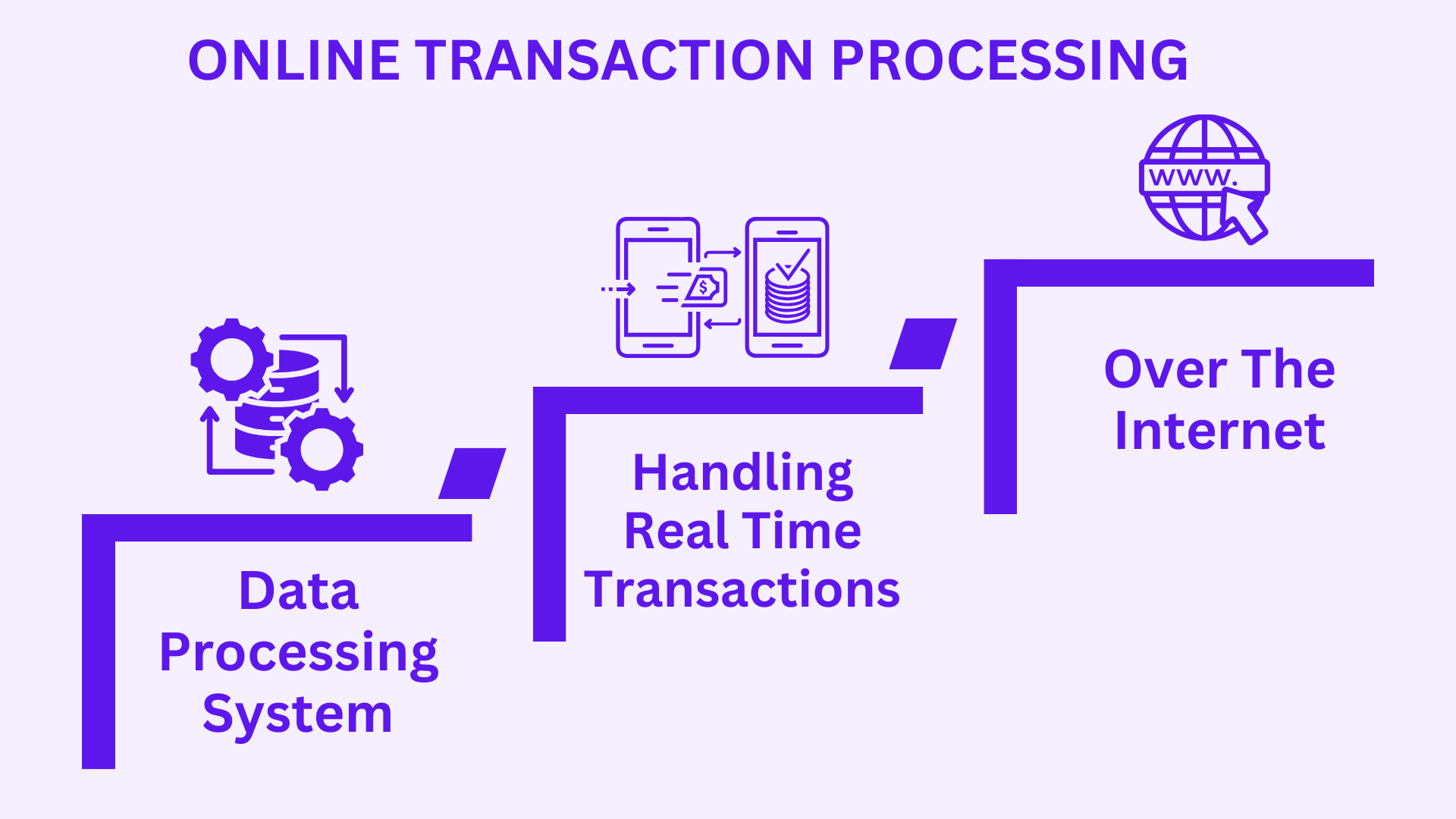
Online Transaction Processing (OLTP) is a class of data processing systems designed to handle high volumes of small, real-time transactions efficiently. These systems are optimized for fast, reliable, and concurrent data operations, such as inserting, updating, or deleting records in a database. In the context of DataOps—a methodology that combines DevOps principles with data management—OLTP systems serve as the backbone for transactional data pipelines, ensuring data integrity and rapid response times for operational workloads.
History or Background
OLTP systems emerged in the 1960s with the rise of relational databases and enterprise applications, such as banking and retail systems. Early systems like IBM’s IMS and Oracle’s RDBMS laid the groundwork for handling structured, transactional data. Over time, OLTP evolved to support distributed architectures, cloud-native deployments, and integration with modern DataOps pipelines, aligning with the need for real-time data processing in dynamic environments.
Why is it Relevant in DataOps?
In DataOps, OLTP systems are critical for:
- Real-Time Data Processing: Enabling immediate data updates for operational analytics.
- Data Pipeline Integration: Acting as a source or sink for transactional data in automated DataOps workflows.
- Scalability and Reliability: Supporting high-throughput, low-latency operations in CI/CD-driven data environments.
- Cross-Functional Collaboration: Providing consistent data for teams across development, operations, and analytics.
OLTP’s role in DataOps ensures that transactional data is available, accurate, and actionable, bridging operational systems with analytical pipelines.
Core Concepts & Terminology
Key Terms and Definitions
- Transaction: A single, atomic unit of work (e.g., a bank transfer) that must be completed fully or rolled back.
- ACID Properties: Ensures data integrity through Atomicity, Consistency, Isolation, and Durability.
- Concurrency Control: Manages simultaneous transactions to prevent conflicts, using techniques like locking or multi-version concurrency control (MVCC).
- Normalization: Organizes data to reduce redundancy and ensure consistency in OLTP databases.
- DataOps Lifecycle: The iterative process of data ingestion, transformation, integration, and delivery, where OLTP systems handle the ingestion and operational storage phases.
| Term | Definition |
|---|---|
| Transaction | A unit of work (e.g., transferring money between accounts). |
| ACID | Atomicity, Consistency, Isolation, Durability – guarantees of OLTP transactions. |
| Concurrency Control | Ensures multiple users can perform operations simultaneously without conflicts. |
| Rollback/Commit | Mechanisms to undo or save transactions. |
| TPS (Transactions per Second) | Key performance metric for OLTP systems. |
How It Fits into the DataOps Lifecycle
In DataOps, OLTP systems are primarily involved in:
- Data Ingestion: Capturing real-time transactional data from applications (e.g., e-commerce orders).
- Data Storage: Storing structured data in relational databases optimized for transactional workloads.
- Integration with Analytics: Feeding transactional data into DataOps pipelines for further processing (e.g., ETL/ELT for OLAP systems).
- Automation: Supporting CI/CD pipelines by providing consistent data for testing and deployment.
OLTP systems act as the operational data layer, ensuring data is readily available for downstream analytics or reporting.
Architecture & How It Works
Components and Internal Workflow
An OLTP system typically consists of:
- Database Engine: Manages data storage, retrieval, and transaction processing (e.g., MySQL, PostgreSQL).
- Transaction Manager: Ensures ACID compliance by coordinating commits and rollbacks.
- Concurrency Control Mechanism: Uses locking or MVCC to handle multiple transactions.
- Storage Layer: Optimized for fast read/write operations, often using normalized schemas.
- Client Interface: APIs or query languages (e.g., SQL) for application interaction.
Workflow:
- A client application sends a transaction request (e.g.,
INSERTorUPDATE). - The transaction manager validates the request and acquires necessary locks.
- The database engine processes the transaction, updating the storage layer.
- The transaction is committed or rolled back, ensuring data consistency.
- Results are returned to the client, typically within milliseconds.
Architecture Diagram
Description (since images cannot be included): Imagine a layered architecture diagram with:
- Top Layer: Client applications (e.g., web/mobile apps) sending SQL queries.
- Middle Layer: Transaction manager and database engine, handling concurrency and ACID compliance.
- Bottom Layer: Storage layer with normalized tables on disk or in-memory storage.
- Connections: Arrows showing data flow from clients to the database engine, with a feedback loop for transaction results.
[Client Apps] → [Transaction Manager] → [DB Engine] → [Storage Layer]
| |
[Concurrency Control] [Integration (CDC/ETL)]
Integration Points with CI/CD or Cloud Tools
- CI/CD Integration: OLTP databases are used in automated testing pipelines (e.g., generating test data for unit tests) and schema migrations via tools like Flyway or Liquibase.
- Cloud Tools: Modern OLTP systems like Amazon RDS, Google Cloud SQL, or Azure SQL Database integrate with cloud-native DataOps tools (e.g., Apache Airflow for orchestration, Kubernetes for containerized deployments).
- APIs: RESTful or GraphQL APIs connect OLTP systems to microservices in DataOps pipelines.
Installation & Getting Started
Basic Setup or Prerequisites
To set up a basic OLTP system using PostgreSQL (a popular open-source OLTP database):
- Hardware: Minimum 4GB RAM, 2 CPU cores, 10GB disk space.
- Software: PostgreSQL 16.x, a SQL client (e.g., pgAdmin or DBeaver), and a compatible OS (Linux, Windows, or macOS).
- Dependencies: Install
libpq-dev(Linux) or equivalent for client libraries. - Network: Ensure port 5432 is open for PostgreSQL connections.
Hands-On: Step-by-Step Beginner-Friendly Setup Guide
This guide sets up PostgreSQL on Ubuntu 22.04 for OLTP workloads.
- Install PostgreSQL:
sudo apt update
sudo apt install postgresql postgresql-contrib2. Start PostgreSQL Service:
sudo systemctl start postgresql
sudo systemctl enable postgresql3. Access PostgreSQL:
Switch to the default postgres user and open the psql shell:
sudo -u postgres psql4. Create a Database for OLTP:
CREATE DATABASE oltp_example;
\c oltp_example5. Create a Sample Table:
Create a table for an e-commerce order system:
CREATE TABLE orders (
order_id SERIAL PRIMARY KEY,
customer_id INTEGER NOT NULL,
order_date TIMESTAMP DEFAULT CURRENT_TIMESTAMP,
amount DECIMAL(10, 2) NOT NULL
);6. Insert Sample Data:
INSERT INTO orders (customer_id, amount) VALUES (1, 99.99), (2, 149.50);7. Test a Transaction:
Simulate an atomic transaction:
BEGIN;
UPDATE orders SET amount = amount + 10.00 WHERE order_id = 1;
COMMIT;8. Verify Setup:
Query the table:
SELECT * FROM orders;Output:
order_id | customer_id | order_date | amount
----------+------------+----------------------------+--------
1 | 1 | 2025-08-14 14:10:00.123456 | 109.99
2 | 2 | 2025-08-14 14:10:00.123456 | 149.50
Troubleshooting
- Connection Issues: Ensure PostgreSQL is running (
sudo systemctl status postgresql) and the firewall allows port 5432. - Permission Errors: Grant privileges to the user:
GRANT ALL PRIVILEGES ON DATABASE oltp_example TO your_user;Real-World Use Cases
DataOps Scenarios
- E-Commerce Order Processing:
- Scenario: An online retailer uses an OLTP system to process customer orders in real time, updating inventory and generating invoices.
- DataOps Role: The OLTP database feeds transactional data into a DataOps pipeline, where ETL processes transform it for inventory analytics.
- Industry: Retail.
- Banking Transactions:
- Scenario: A bank processes millions of daily transactions (e.g., deposits, withdrawals) using an OLTP system to ensure ACID compliance.
- DataOps Role: Transactional data is ingested into a DataOps pipeline for fraud detection and compliance reporting.
- Industry: Finance.
- Healthcare Appointment Systems:
- Scenario: A hospital manages patient appointments and billing using an OLTP database, ensuring real-time updates.
- DataOps Role: Appointment data is integrated with analytics pipelines to optimize scheduling and resource allocation.
- Industry: Healthcare.
- IoT Device Monitoring:
- Scenario: An IoT platform records sensor data (e.g., temperature readings) in an OLTP database for real-time monitoring.
- DataOps Role: DataOps pipelines process sensor data for predictive maintenance and anomaly detection.
- Industry: Manufacturing.
Benefits & Limitations
Key Advantages
- High Performance: Optimized for low-latency, high-concurrency transactions.
- Data Integrity: ACID properties ensure reliable data operations.
- Scalability: Cloud-native OLTP systems (e.g., Amazon Aurora) support horizontal scaling.
- Integration: Seamlessly integrates with DataOps tools for real-time data pipelines.
Common Challenges or Limitations
- Limited Analytical Support: OLTP systems are not optimized for complex queries or large-scale analytics (use OLAP for those).
- Resource Intensive: High transaction volumes require significant compute and storage resources.
- Complexity in Scaling: Traditional OLTP systems may face challenges with distributed scaling compared to NoSQL alternatives.
Best Practices & Recommendations
Security Tips
- Role-Based Access Control: Use least privilege principles for database users:
CREATE ROLE readonly;
GRANT SELECT ON ALL TABLES IN SCHEMA public TO readonly;- Encryption: Enable SSL/TLS for database connections and encrypt sensitive data at rest.
- Auditing: Log all database transactions for compliance:
ALTER SYSTEM SET log_statement = 'all';Performance
- Indexing: Create indexes on frequently queried columns:
CREATE INDEX idx_customer_id ON orders (customer_id);- Query Optimization: Use
EXPLAINto analyze query performance:
EXPLAIN SELECT * FROM orders WHERE customer_id = 1;- Connection Pooling: Use tools like PgBouncer to manage database connections efficiently.
Maintenance
- Regular Backups: Automate backups using
pg_dump:
pg_dump -U postgres oltp_example > backup.sql- Vacuuming: Run
VACUUM ANALYZEto optimize database performance:
VACUUM ANALYZE orders;Compliance Alignment
- Ensure compliance with regulations like GDPR or HIPAA by implementing data retention policies and anonymizing sensitive data.
- Use DataOps automation tools (e.g., Apache Airflow) to schedule compliance checks.
Automation Ideas
- Automate schema migrations using Flyway or Liquibase in CI/CD pipelines.
- Integrate OLTP systems with monitoring tools like Prometheus for real-time performance tracking.
Comparison with Alternatives
| Feature | OLTP | OLAP | NoSQL (e.g., MongoDB) |
|---|---|---|---|
| Purpose | Real-time transactional processing | Analytical queries and reporting | Flexible, schema-less data storage |
| Data Structure | Normalized, relational | Denormalized, dimensional | Schema-less, document-based |
| Performance | High concurrency, low latency | Optimized for complex queries | High write throughput, flexible queries |
| Use Case | Order processing, banking | Business intelligence, reporting | Real-time analytics, unstructured data |
| Scalability | Vertical (cloud solutions like Aurora improve horizontal scaling) | Horizontal (data warehousing) | Horizontal (distributed systems) |
| ACID Compliance | Full | Partial or none | Partial (depends on system) |
When to Choose OLTP
- Choose OLTP for applications requiring real-time, transactional data processing with strong consistency (e.g., e-commerce, banking).
- Choose Alternatives (e.g., OLAP or NoSQL) for analytical workloads or unstructured data with high scalability needs.
Conclusion
Final Thoughts
OLTP systems are foundational to DataOps, providing the operational data layer for real-time transactional workloads. Their ability to ensure data integrity and support high-concurrency operations makes them indispensable in industries like retail, finance, and healthcare. As DataOps evolves, OLTP systems will increasingly integrate with cloud-native and AI-driven pipelines, enhancing automation and scalability.
Future Trends
- Cloud-Native OLTP: Systems like Amazon Aurora are redefining scalability with separated storage and compute layers.
- AI Integration: OLTP systems will feed real-time data into AI models for predictive analytics.
- Hybrid Transactional/Analytical Processing (HTAP): Emerging systems aim to combine OLTP and OLAP capabilities for unified workloads.
Next Steps
- Explore advanced OLTP features like replication and sharding in PostgreSQL or MySQL.
- Integrate OLTP systems with DataOps tools like Apache Kafka for real-time data streaming.
- Join communities like the PostgreSQL mailing lists or DataOps Slack channels for collaboration.