Introduction & Overview
Informatica is a leading enterprise data management platform widely adopted for its robust capabilities in data integration, quality, governance, and analytics, making it a cornerstone in DataOps workflows. This tutorial provides a comprehensive guide to understanding and implementing Informatica within a DataOps framework, tailored for technical readers seeking practical insights.
What is Informatica?
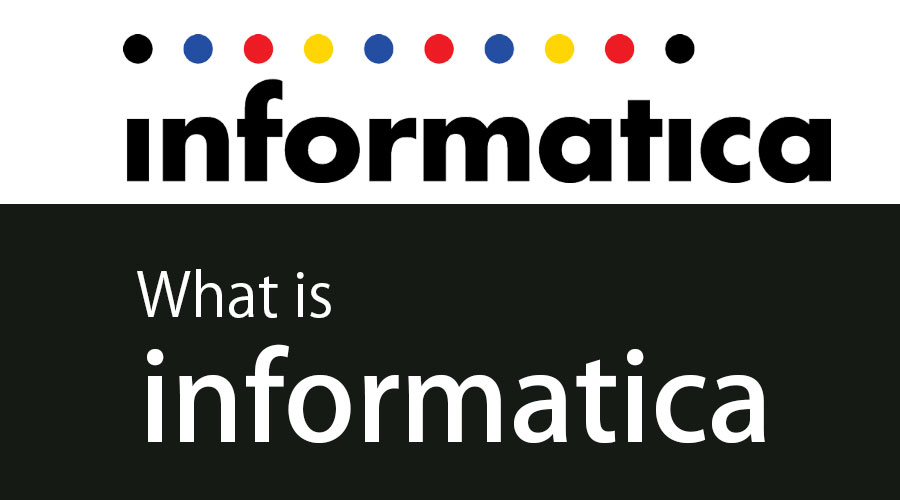
Informatica is a software platform that offers tools for data integration, data quality, data governance, master data management (MDM), and cloud data management. It enables organizations to connect, transform, and manage data across disparate systems, ensuring data is accessible, reliable, and actionable.
- Core Functionality: Data integration, ETL (Extract, Transform, Load), data quality, and governance.
- Deployment Options: On-premises, cloud, or hybrid environments.
- Key Products: Informatica PowerCenter, Informatica Cloud (iPaaS), Informatica Data Quality, and Informatica MDM.
History or Background
Founded in 1993, Informatica has evolved from a data integration tool provider to a comprehensive data management platform. Its acquisition by Salesforce in 2025 for $8 billion underscored its importance in modern data ecosystems, though the deal highlighted a shift toward broader data management rather than just integration. Key milestones include:
- 1990s: Launched PowerCenter, a flagship ETL tool.
- 2000s: Expanded into data quality and MDM.
- 2010s: Introduced cloud-based solutions like Informatica Cloud.
- 2020s: Enhanced AI-driven capabilities with CLAIRE (Cloud AI for Data Management) and deepened cloud integrations.
Why is it Relevant in DataOps?
DataOps is a methodology that combines DevOps principles with data management to accelerate data delivery while maintaining quality and governance. Informatica aligns with DataOps by:
- Automating Data Pipelines: Streamlines ETL processes for faster data delivery.
- Ensuring Data Quality: Provides tools to clean, validate, and enrich data.
- Enabling Collaboration: Integrates with CI/CD pipelines and cloud platforms, fostering cross-functional teamwork.
- Scalability: Supports large-scale, hybrid data environments critical for modern enterprises.
Informatica’s role in DataOps is pivotal for organizations adopting a data-driven approach, as it bridges raw data sources with actionable insights.
Core Concepts & Terminology
Key Terms and Definitions
- ETL (Extract, Transform, Load): The process of extracting data from sources, transforming it (e.g., cleaning, aggregating), and loading it into a target system.
- PowerCenter: Informatica’s flagship ETL tool for on-premises data integration.
- Informatica Cloud (iPaaS): A cloud-based integration platform as a service for connecting cloud and on-premises applications.
- CLAIRE: Informatica’s AI engine for automating data management tasks like metadata discovery and data quality.
- Data Governance: Policies and processes to ensure data accuracy, security, and compliance.
- Mapping: A visual representation of data flow from source to target, defining transformations.
- Workflow: A sequence of tasks in Informatica to execute data integration processes.
| Term | Description |
|---|---|
| ETL (Extract, Transform, Load) | Core process of moving and reshaping data. |
| PowerCenter | Informatica’s flagship ETL tool (on-prem). |
| IDMC | Informatica Intelligent Data Management Cloud (cloud-native). |
| Mapping | Defines how data moves and transforms from source to target. |
| Workflow | Sequence of tasks and transformations executed together. |
| Data Governance | Policies and rules to ensure secure, accurate data usage. |
| Metadata Manager | Tracks lineage and impact analysis of data assets. |
| Data Quality (DQ) | Ensures clean, valid, consistent data. |
How It Fits into the DataOps Lifecycle
The DataOps lifecycle includes data ingestion, processing, orchestration, and delivery. Informatica contributes at each stage:
- Ingestion: Connects to diverse sources (databases, APIs, cloud apps) via connectors.
- Processing: Transforms data using mappings and ensures quality with profiling and cleansing tools.
- Orchestration: Automates workflows and integrates with CI/CD tools for continuous delivery.
- Delivery: Provides clean, governed data to analytics platforms or data warehouses.
Architecture & How It Works
Components and Internal Workflow
Informatica’s architecture is modular, with key components:
- Repository: Stores metadata, mappings, and workflows.
- Integration Service: Executes data integration tasks and workflows.
- Designer: A GUI for creating mappings and transformations.
- Workflow Manager: Defines and schedules workflows.
- CLAIRE Engine: Automates metadata management and optimizes processes.
Workflow:
- Source Connection: Data is extracted from sources (e.g., SQL Server, Salesforce, S3).
- Transformation: Data undergoes transformations (e.g., filtering, joining, aggregating) in mappings.
- Target Loading: Transformed data is loaded into a target (e.g., data warehouse, cloud storage).
- Monitoring: Workflow Manager tracks execution and logs errors.
Architecture Diagram Description
Imagine a layered architecture:
- Top Layer (Clients): Designer, Workflow Manager, and Admin Console for user interaction.
- Middle Layer (Services): Integration Service and Repository Service for processing and metadata management.
- Bottom Layer (Data Sources/Targets): Databases, cloud apps, and data lakes connected via connectors.
- CLAIRE Overlay: Runs across layers for AI-driven automation and insights.
+------------------+ +------------------+
| Source System | | Source System |
+------------------+ +------------------+
| |
v v
+-----------------------------------------+
| Informatica Integration Service |
| (Extract, Transform, Load Engine) |
+-----------------------------------------+
| | |
v v v
+----------+ +----------+ +----------+
| DQ | | Metadata | | Security |
+----------+ +----------+ +----------+
|
v
+------------------+
| Target System |
| (DW, Cloud, API) |
+------------------+
Integration Points with CI/CD or Cloud Tools
Informatica integrates with:
- CI/CD Tools: Jenkins, Git, and Azure DevOps for automated deployment of mappings and workflows.
- Cloud Platforms: AWS, Azure, Google Cloud for data storage and analytics (e.g., Redshift, Snowflake).
- APIs: REST and SOAP APIs for programmatic control and integration with orchestration tools like Apache Airflow.
Installation & Getting Started
Basic Setup or Prerequisites
- Hardware: 8 GB RAM, 4-core CPU, 100 GB storage (minimum for PowerCenter).
- Software: Compatible OS (Windows/Linux), Java Runtime Environment (JRE), database for repository (e.g., Oracle, SQL Server).
- Licensing: Obtain Informatica license (on-premises or cloud subscription).
- Network: Access to data sources and targets (e.g., firewall rules for cloud connectors).
Hands-on: Step-by-Step Beginner-Friendly Setup Guide
This guide focuses on setting up Informatica PowerCenter (on-premises) on a Linux server.
- Download Informatica PowerCenter:
- Visit Informatica’s official site or marketplace.
- Download the latest PowerCenter installer (e.g., version 10.5).
- Install Prerequisites:
sudo apt update
sudo apt install openjdk-11-jreEnsure a database (e.g., Oracle) is installed for the repository.
3. Run Installer:
chmod +x Informatica_1051_Server_Installer_linux-x64.tar.gz
tar -xvzf Informatica_1051_Server_Installer_linux-x64.tar.gz
./install.shFollow prompts to configure repository database and admin credentials.
4. Start Services:
cd /informatica/10.5.0/services
./infaservice.sh startup5. Access PowerCenter Designer:
- Open the Designer client on a Windows machine or via a browser for cloud access.
- Connect to the repository using admin credentials.
6. Create a Simple Mapping:
- In Designer, create a source (e.g., CSV file) and target (e.g., SQL table).
- Add a transformation (e.g., filter rows where
sales > 1000). - Save and deploy the mapping.
7. Run a Workflow:
- In Workflow Manager, create a workflow linking the mapping.
- Schedule and execute the workflow.
Real-World Use Cases
- Retail: Customer Data Integration:
- Scenario: A retailer integrates customer data from CRM (Salesforce), e-commerce platforms, and in-store systems into a data warehouse.
- Implementation: Informatica Cloud connects to Salesforce and Shopify APIs, applies data quality rules (e.g., deduplication), and loads data into Snowflake.
- Outcome: Unified customer profiles for personalized marketing.
- Finance: Regulatory Reporting:
- Scenario: A bank ensures compliance with GDPR and CCPA by governing sensitive data.
- Implementation: Informatica Data Governance identifies PII, masks sensitive fields, and generates compliance reports.
- Outcome: Reduced compliance risks and audit-ready data.
- Healthcare: Patient Data Analytics:
- Scenario: A hospital aggregates patient data from EHR systems and IoT devices for analytics.
- Implementation: PowerCenter extracts data, applies transformations (e.g., standardizing formats), and loads it into a data lake.
- Outcome: Improved patient outcomes through data-driven insights.
- Manufacturing: Supply Chain Optimization:
- Scenario: A manufacturer integrates IoT sensor data with ERP systems to optimize inventory.
- Implementation: Informatica Cloud streams sensor data, enriches it with ERP data, and feeds it into a BI tool.
- Outcome: Real-time inventory insights, reducing stockouts.
Benefits & Limitations
Key Advantages
- Scalability: Handles petabytes of data across hybrid environments.
- Comprehensive Suite: Covers ETL, data quality, governance, and MDM.
- Cloud Integration: Seamless connectivity with AWS, Azure, Google Cloud.
- AI Automation: CLAIRE reduces manual effort in metadata management.
Common Challenges or Limitations
- Cost: High licensing costs for enterprise editions.
- Complexity: Steep learning curve for beginners due to extensive features.
- Performance: On-premises deployments may lag in real-time processing compared to cloud-native tools.
- Vendor Lock-in: Heavy reliance on Informatica’s ecosystem for advanced features.
Best Practices & Recommendations
Security Tips
- Enable role-based access control (RBAC) in Informatica Admin Console.
- Use data masking for sensitive fields (e.g., PII, PHI).
- Encrypt connections to data sources and targets.
Performance
- Optimize mappings by minimizing transformations and using pushdown optimization.
- Partition large datasets for parallel processing.
- Schedule workflows during off-peak hours to reduce resource contention.
Maintenance
- Regularly back up the repository database.
- Monitor logs for errors and optimize workflows based on performance metrics.
Compliance Alignment
- Align with GDPR, CCPA, and HIPAA using Informatica’s data governance tools.
- Document data lineage for audit trails.
Automation Ideas
- Integrate with Jenkins for automated deployment of mappings.
- Use REST APIs to trigger workflows from orchestration tools like Airflow.
Comparison with Alternatives
| Feature/Tool | Informatica | Apache NiFi | Talend | AWS Glue |
|---|---|---|---|---|
| Primary Use | ETL, Data Quality, Governance | Data Flow Orchestration | ETL, Data Integration | Serverless ETL |
| Deployment | On-premises, Cloud, Hybrid | On-premises, Cloud | On-premises, Cloud | Cloud (AWS) |
| Ease of Use | Moderate (GUI-based) | Easy (Visual Flow) | Moderate (GUI-based) | Easy (Serverless) |
| Scalability | High | High | High | High |
| Cost | High (Enterprise) | Open Source (Free) | Moderate (Freemium) | Pay-as-you-go |
| Cloud Integration | Strong (AWS, Azure, GCP) | Moderate | Strong | AWS-native |
When to Choose Informatica
- Choose Informatica: For enterprises needing comprehensive data management (ETL, quality, governance) with strong cloud and hybrid support.
- Choose Alternatives: Apache NiFi for lightweight, real-time data flows; Talend for cost-effective ETL; AWS Glue for serverless, AWS-native ETL.
Conclusion
Informatica is a powerful platform for DataOps, enabling organizations to automate data pipelines, ensure quality, and maintain governance in complex, hybrid environments. Its integration with CI/CD and cloud platforms makes it ideal for modern data-driven enterprises. However, its cost and complexity require careful evaluation against alternatives like Apache NiFi or AWS Glue.
Future Trends
- AI-Driven Automation: Enhanced CLAIRE capabilities for predictive data management.
- Cloud-Native Focus: Deeper integration with cloud data lakes and warehouses.
- Real-Time Processing: Improved support for streaming data and IoT.
Next Steps
- Explore Informatica’s free trial on their website.
- Join the Informatica Community for forums and resources.
- Official Documentation: Informatica Documentation
- Community: Informatica Network