Introduction & Overview
Metrics collection in DataOps is the systematic process of gathering, aggregating, and analyzing data points that measure the performance, quality, and efficiency of data pipelines and processes. It is a cornerstone of DataOps, enabling organizations to monitor, optimize, and ensure the reliability of data-driven systems. This tutorial provides an in-depth exploration of metrics collection, tailored for technical readers seeking to implement or enhance DataOps practices.
What is Metrics Collection?
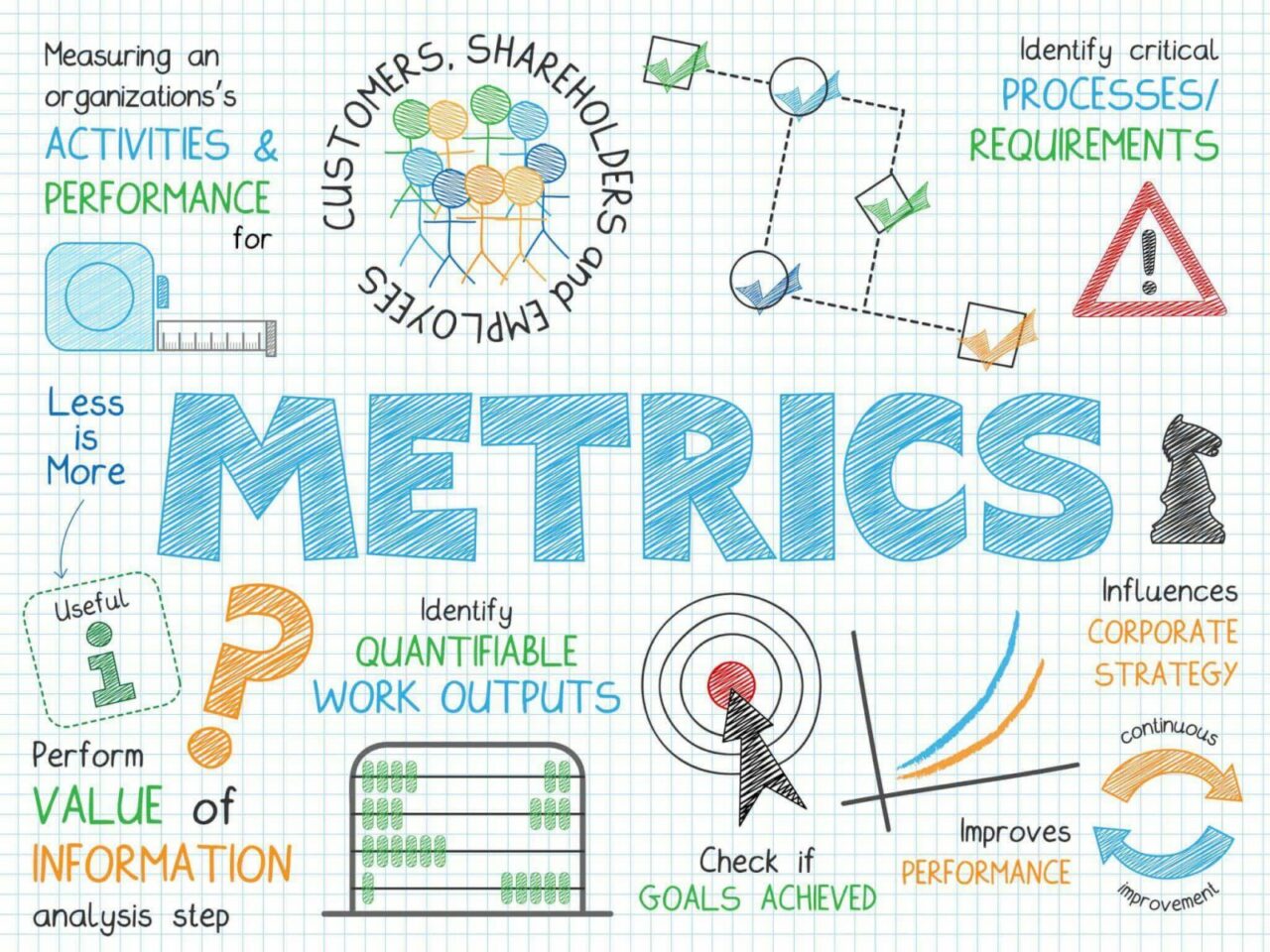
Metrics collection involves capturing quantitative and qualitative data about data pipelines, processes, and systems to track their health, performance, and alignment with business objectives. In DataOps, metrics collection provides visibility into data workflows, helping teams identify bottlenecks, ensure data quality, and maintain operational efficiency.
- Definition: Metrics collection is the automated or semi-automated gathering of key performance indicators (KPIs), operational metrics, and data quality metrics from data pipelines, storage systems, and analytics platforms.
- Purpose: To enable data teams to monitor, troubleshoot, and optimize data operations in real time or near real time.
History or Background
Metrics collection has evolved alongside the rise of data-driven decision-making:
- Early Days: In traditional IT, metrics were manually collected via logs or basic monitoring tools, often reactive and siloed.
- Big Data Era: With the advent of big data and cloud computing, tools like Apache Hadoop and Prometheus introduced scalable metrics collection for distributed systems.
- DataOps Emergence: As DataOps emerged in the 2010s, inspired by DevOps, metrics collection became integral to automating and orchestrating data pipelines, with tools like DataDog, Grafana, and custom frameworks gaining prominence.
Why is it Relevant in DataOps?
DataOps emphasizes automation, collaboration, and continuous improvement in data workflows. Metrics collection is critical because:
- Visibility: Provides real-time insights into pipeline performance and data quality.
- Automation: Enables automated alerts and responses to anomalies or failures.
- Collaboration: Bridges gaps between data engineers, analysts, and business stakeholders by providing shared, objective metrics.
- Continuous Improvement: Supports iterative optimization of data processes, aligning with DataOps principles.
Core Concepts & Terminology
Key Terms and Definitions
- Metric: A measurable value (e.g., latency, error rate, data completeness) that quantifies an aspect of data operations.
- KPI: A specific metric tied to business or operational goals (e.g., data pipeline uptime, query response time).
- Telemetry: The automated collection and transmission of metrics data from systems to monitoring tools.
- Data Quality Metrics: Measures of data accuracy, completeness, consistency, and timeliness.
- Observability: The ability to understand system behavior through collected metrics, logs, and traces.
- Time-Series Database: A database optimized for storing and querying metrics data, such as Prometheus or InfluxDB.
| Term | Definition | Example |
|---|---|---|
| Metric | A numerical measurement collected from systems/pipelines. | Pipeline latency = 120 seconds |
| KPI (Key Performance Indicator) | Business-level goal derived from metrics. | “Data pipeline must finish < 10 min” |
| Data Quality Metrics | Checks for completeness, accuracy, timeliness, and consistency of data. | % of null values < 1% |
| Observability | Ability to understand system behavior through logs, metrics, and traces. | Prometheus + Grafana dashboards |
| SLA/SLO/SI | Service agreements & objectives defined for data delivery and quality. | SLA: 99.9% uptime |
| Instrumentation | Process of embedding metric collection in pipelines. | Adding Prometheus exporters in Spark jobs |
How It Fits into the DataOps Lifecycle
The DataOps lifecycle includes stages like data ingestion, transformation, validation, and delivery. Metrics collection spans all stages:
- Ingestion: Tracks data volume, ingestion rate, and source reliability.
- Transformation: Monitors compute resource usage, transformation errors, and latency.
- Validation: Measures data quality (e.g., missing values, schema compliance).
- Delivery: Ensures timely and accurate data delivery to downstream systems or users.
- Feedback Loop: Metrics drive continuous improvement by identifying pain points and measuring the impact of changes.
Architecture & How It Works
Components
Metrics collection in DataOps typically involves:
- Data Sources: Databases, ETL pipelines, streaming platforms (e.g., Apache Kafka), or cloud services.
- Collectors: Agents or services (e.g., Prometheus exporters, AWS CloudWatch) that gather metrics from sources.
- Storage: Time-series databases or data lakes for storing metrics data.
- Visualization: Dashboards (e.g., Grafana, Kibana) for real-time monitoring and analysis.
- Alerting: Tools to notify teams of anomalies or threshold breaches (e.g., PagerDuty, Slack integrations).
Internal Workflow
- Collection: Agents or APIs extract metrics from data pipelines (e.g., job duration, error counts).
- Aggregation: Metrics are aggregated (e.g., averaged, summed) for analysis.
- Storage: Data is stored in a time-series database for historical analysis.
- Analysis: Metrics are queried to generate insights or detect anomalies.
- Visualization/Alerting: Dashboards display trends, and alerts notify teams of issues.
Architecture Diagram Description
Imagine a layered architecture:
- Bottom Layer (Sources): Data pipelines (e.g., Spark, Airflow), databases (e.g., PostgreSQL), and cloud services (e.g., AWS S3).
- Middle Layer (Collection/Storage): Collectors like Prometheus scrape metrics, storing them in a time-series database like InfluxDB.
- Top Layer (Visualization/Alerting): Grafana dashboards visualize metrics, with alerting rules triggering notifications via Slack or email.
[ Data Pipelines ] ---> [ Metrics Collectors ] ---> [ Time-Series DB ] ---> [ Dashboard & Alerts ]
| | | |
| | | |
Spark, Airflow, Kafka Prometheus, Fluentd InfluxDB, PrometheusTSDB Grafana, CloudWatch
Integration Points with CI/CD or Cloud Tools
- CI/CD: Metrics collection integrates with CI/CD pipelines (e.g., Jenkins, GitLab CI) to monitor deployment success, test coverage, and pipeline performance.
- Cloud Tools: AWS CloudWatch, Azure Monitor, or Google Cloud Operations Suite collect metrics from cloud-native data services.
- Orchestration: Tools like Apache Airflow or Kubernetes integrate with metrics collectors to monitor job execution and resource usage.
Installation & Getting Started
Basic Setup or Prerequisites
To set up metrics collection, you need:
- A time-series database (e.g., Prometheus, InfluxDB).
- A metrics collection agent (e.g., Prometheus client, StatsD).
- A visualization tool (e.g., Grafana).
- Access to data pipelines or systems to monitor.
- Basic knowledge of your data stack (e.g., SQL, cloud platforms).
Hands-On: Step-by-Step Beginner-Friendly Setup Guide
This guide sets up Prometheus and Grafana for metrics collection on a Linux server.
- Install Prometheus:
- Download Prometheus from
https://prometheus.io/download/. - Extract and configure:
- Download Prometheus from
wget https://github.com/prometheus/prometheus/releases/download/v2.45.0/prometheus-2.45.0.linux-amd64.tar.gz
tar xvfz prometheus-2.45.0.linux-amd64.tar.gz
cd prometheus-2.45.0.linux-amd64Edit prometheus.yml to define scrape targets:
global:
scrape_interval: 15s
scrape_configs:
- job_name: 'data_pipeline'
static_configs:
- targets: ['localhost:9090']Start Prometheus:
./prometheus --config.file=prometheus.yml2. Install Grafana:
- Install Grafana (Ubuntu example):
sudo apt-get install -y adduser libfontconfig1
wget https://dl.grafana.com/oss/release/grafana_9.5.3_amd64.deb
sudo dpkg -i grafana_9.5.3_amd64.deb
sudo systemctl start grafana-server- Access Grafana at
http://localhost:3000(default login: admin/admin).
3. Connect Prometheus to Grafana:
- In Grafana, add Prometheus as a data source (URL:
http://localhost:9090). - Create a dashboard to visualize metrics (e.g., CPU usage, pipeline latency).
4. Instrument a Data Pipeline:
- Use a Prometheus client library (e.g., for Python):
from prometheus_client import Counter, start_http_server
import time
# Define a metric
pipeline_runs = Counter('pipeline_runs_total', 'Total data pipeline runs')
# Start metrics server
start_http_server(8000)
# Increment metric on pipeline run
while True:
pipeline_runs.inc()
time.sleep(60)- Configure Prometheus to scrape this endpoint.
Real-World Use Cases
1. Monitoring ETL Pipeline Performance
- Scenario: A retail company uses Apache Airflow to run ETL jobs for sales data.
- Application: Metrics collection tracks job execution time, failure rates, and data volume processed. Grafana dashboards visualize trends, and alerts notify teams of failures.
- Industry: Retail, e-commerce.
2. Data Quality Assurance
- Scenario: A healthcare provider validates patient data before analytics.
- Application: Metrics measure data completeness (e.g., missing fields), schema compliance, and duplicate records. Anomalies trigger automated validation workflows.
- Industry: Healthcare, pharmaceuticals.
3. Real-Time Streaming Analytics
- Scenario: A fintech company processes real-time transaction data with Apache Kafka.
- Application: Metrics track message throughput, consumer lag, and error rates. Prometheus and Grafana monitor performance, ensuring low-latency processing.
- Industry: Finance, banking.
4. Cloud Cost Optimization
- Scenario: A SaaS company uses AWS for data storage and processing.
- Application: Metrics collection tracks resource usage (e.g., S3 storage, Lambda executions) to optimize costs. Alerts flag over-provisioned resources.
- Industry: SaaS, technology.
Benefits & Limitations
Key Advantages
- Proactive Monitoring: Identifies issues before they impact users.
- Data-Driven Decisions: Enables optimization based on objective metrics.
- Automation: Supports automated responses to anomalies (e.g., scaling resources).
- Scalability: Handles large-scale, distributed data systems.
Common Challenges or Limitations
- Complexity: Setting up and maintaining metrics collection can be resource-intensive.
- Data Overload: Too many metrics can overwhelm teams without proper filtering.
- Cost: Cloud-based monitoring tools may incur significant costs.
- Accuracy: Metrics pipelines can have bugs, leading to unreliable data.
Best Practices & Recommendations
- Security Tips:
- Restrict access to metrics endpoints using authentication (e.g., OAuth for Prometheus).
- Encrypt metrics data in transit and at rest.
- Performance:
- Use efficient collectors (e.g., Prometheus’ pushgateway for short-lived jobs).
- Optimize query performance in time-series databases.
- Maintenance:
- Regularly prune old metrics to save storage.
- Validate metrics pipelines to avoid bugs.
- Compliance Alignment:
- Ensure metrics collection adheres to regulations (e.g., GDPR for EU data).
- Log access to sensitive metrics for audit trails.
- Automation Ideas:
- Automate alerting with tools like PagerDuty.
- Integrate metrics with CI/CD for automated pipeline validation.
Comparison with Alternatives
| Feature | Prometheus/Grafana | AWS CloudWatch | Datadog |
|---|---|---|---|
| Open Source | Yes | No | No |
| Ease of Setup | Moderate | Easy | Easy |
| Cost | Free (self-hosted) | Pay-per-use | Subscription |
| Scalability | High | High | High |
| Cloud Integration | Manual | Native (AWS) | Broad |
| Customization | High | Moderate | Moderate |
When to Choose Metrics Collection with Prometheus/Grafana
- Choose Prometheus/Grafana: For open-source, highly customizable solutions in on-premises or hybrid environments.
- Choose CloudWatch: For seamless AWS integration and minimal setup.
- Choose Datadog: For enterprise-grade, multi-cloud monitoring with advanced analytics.
Conclusion
Metrics collection is a vital component of DataOps, providing the insights needed to build reliable, efficient, and scalable data pipelines. By implementing tools like Prometheus and Grafana, teams can monitor performance, ensure data quality, and drive continuous improvement. As DataOps evolves, expect advancements in AI-driven anomaly detection and real-time analytics to enhance metrics collection.
Future Trends
- AI-driven anomaly detection.
- Self-healing pipelines using metrics feedback.
- Unified observability (logs + metrics + traces).
Next Steps
- Explore official tools like:
- Prometheus Docs
- Grafana Docs
- OpenTelemetry
- Join communities:
- CNCF Slack (#prometheus, #observability)
- DataOps.community